BR*Tools provides you with menus to perform a wide range of database administration functions for your database BRTools (and BRSpace) is the successor of SAPDBA. SAPDBA is no longer delivered with WAS 6.40 (NetWeaver 04). You can continue to use SAPDBA 6.20 for Oracle 9.2 on SAP systems that are based on Web AS 6.40. However, SAP recommends that you only use the BR*Tools there. You can of course also use the SQLPLUS command tool.
BR *Tools is the program package containing BRBACKUP, BRARCHIVE, BRRESTORE, BRRECOVER, BRSPACE, BRCONNECT, and BRTOOLS.
BRTOOLS is the program that displays the menus from which the other BR programs are called.
Not all functionality of SAPDBA is included in the new BR*Tools. P.e. the “Alter table or index parameters” and “Reorganize tablespace and data files” are missing.
Overview of the tools
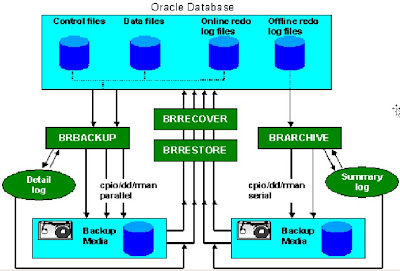
BR*Tools User InterfaceThe user interface to BR*Tools provides you with menus to perform a wide range of database administration functions for your Oracle database. The menus are controlled by BRTOOLS, which in turn calls one of the functional BR programs.
You can use BR*Tools with a:
Character-based interface
GUICharacter-based interface, as in the following example, which shows the main menu:
BR0280I Time stamp 2003-03-06 11.30.57BR0656I
Choice menu
1 - please make a selection------------------------------ Character-based interface
BR*Tools main menu
1 = Instance management
2 - Space management
3 - Segment management
4 - Backup and database copy
5 - Restore and recovery
6 - Check and verification
7 - Database statistics
8 - Additional functions
9 - Exit program
Standard keys: c - cont, b - back, s - stop, r - refr, h - help
----------------------------------------------------------------BR0662I
Enter your choice:
What is BRBACKUP??
This SAP tool for the Oracle database enables you to back up database files.
The smallest unit that can be saved with BRBACKUP is a file. You can use BRBACKUP for backing up both files in the database and non-database files and directories.
Use the backup_mode from the Initialization Profile init<DBSID>.sap or the command option brbackup -m|-mode for this purpose
backup_mode = all/full/incr
This parameter is used by BRBACKUP to determine the scope of the backup activity.
Syntax: backup_mode = all|all_data|full|incr|<tablespace>|<file_ID>|<file_ID1>-<file_ID2>|<generic_path>|sap_dir|ora_dir|<object_list>Default: all
What is BRARCHIVE??
This SAP tool for the Oracle database enables you to archive offline redo log files.
You can also start BRARCHIVE when the database is shut down.
You should archive the offline redo log files on tape using BRARCHIVE.
In contrast to BRBACKUP, BRARCHIVE does not have its own management of tape continuation. When a tape is full, you must restart BRARCHIVE to write to the next volume.Logging for BRARCHIVE
BRARCHIVE writes the following file system logs:
·<SAPDATA_HOME>/saparch/a<encoded timestamp>.<ext>
Every detail log contains information about the actions performed during an archiving run.
·<SAPDATA_HOME>/saparch/arch<DBSID>.log
This summary log contains a brief entry for every archiving operation that was performed.
BRARCHIVE also records its actions in the database tables SDBAH and SDBAD
BRRESTOREThis SAP tool enables you to restore an entire database backup or parts of it, when the backup was performed with BRBACKUP. Any non-database files and directories you saved can also be restored. In the process, the subdirectories in sapdata<n>directories are automatically created, when necessary.
You can also restore the offline redo log files that were backed up with BRARCHIVE. This operation can be performed at the same time as the restore of the corresponding backup.
Ø·BRRESTORE can run unattended when option -c force is set. The option -c only suppresses the first confirmation prompts for mounting a volume.ØØ·BRRESTORE uses the BRBACKUP logs and the summary log from BRARCHIVE to decide where to restore the requested file. You can manually specify a different directory as well.
·One or more incomplete BRRESTORE runs can be completed with the option -f. BRRESTORE automatically determines the files to be restored.
What is BRRECOVER??
The SAP tool BRRECOVER for Oracle databases is used as a database administration tool to help you recover your database. You can use BRRECOVER to perform the following:
Complete database recovery
Database point-in-time (PIT) recovery
Tablespace point-in-time (PIT) recovery
Whole database reset
Restore of individual backup files
Restore and application of offline redo log files
Disaster recovery
What is BRCONNECT ??The SAP tool BRCONNECT for Oracle databases is used as:
· A database administration tool, which you can call yourself from the command line
· A utility tool, which BRBACKUP calls in the background
BRCONNECT is specially designed to administer multi-schema databases, in which you have more than one SAP System in the same Oracle database
Uses
Database System Check with BRCONNECT
Adapt Next Extents with BRCONNECT
Update Statistics with BRCONNECT
Changing Database User Passwords with BRCONNECT
Clean Up Old Logs and Trace Files with BRCONNECT BRCONNECT cleans up the following files:
Detailed BRARCHIVE logs in the saparch directory
Detailed BRBACKUP logs in the sapbackup directory
Detailed BRCONNECT logs in the sapcheck directory
Detailed BRRESTOE logs in the sapbackup directory
Detailed BRSPACE logs in the sapreorg directory
BRBACKUP disk backups of the database files
BRARCHIVE disk backups of the offline redo log files
BRSPACE export dump and export script directories
Oracle trace and audit files
Log records in the SDBAH and SDBAD tables
Log records in the XDBtables
Database check results in DBMSGORAtable
2 - Space management
3 - Segment management
4 - Backup and database copy
5 - Restore and recovery
6 - Check and verification
7 - Database statistics
8 - Additional functions
9 - Exit program
Standard keys: c - cont, b - back, s - stop, r - refr, h - help
----------------------------------------------------------------BR0662I
Enter your choice:
What is BRBACKUP??
This SAP tool for the Oracle database enables you to back up database files.
The smallest unit that can be saved with BRBACKUP is a file. You can use BRBACKUP for backing up both files in the database and non-database files and directories.
Use the backup_mode from the Initialization Profile init<DBSID>.sap or the command option brbackup -m|-mode for this purpose
backup_mode = all/full/incr
This parameter is used by BRBACKUP to determine the scope of the backup activity.
Syntax: backup_mode = all|all_data|full|incr|<tablespace>|<file_ID>|<file_ID1>-<file_ID2>|<generic_path>|sap_dir|ora_dir|<object_list>Default: all
What is BRARCHIVE??
This SAP tool for the Oracle database enables you to archive offline redo log files.
You can also start BRARCHIVE when the database is shut down.
You should archive the offline redo log files on tape using BRARCHIVE.
In contrast to BRBACKUP, BRARCHIVE does not have its own management of tape continuation. When a tape is full, you must restart BRARCHIVE to write to the next volume.Logging for BRARCHIVE
BRARCHIVE writes the following file system logs:
·<SAPDATA_HOME>/saparch/a<encoded timestamp>.<ext>
Every detail log contains information about the actions performed during an archiving run.
·<SAPDATA_HOME>/saparch/arch<DBSID>.log
This summary log contains a brief entry for every archiving operation that was performed.
BRARCHIVE also records its actions in the database tables SDBAH and SDBAD
BRRESTOREThis SAP tool enables you to restore an entire database backup or parts of it, when the backup was performed with BRBACKUP. Any non-database files and directories you saved can also be restored. In the process, the subdirectories in sapdata<n>directories are automatically created, when necessary.
You can also restore the offline redo log files that were backed up with BRARCHIVE. This operation can be performed at the same time as the restore of the corresponding backup.
Ø·BRRESTORE can run unattended when option -c force is set. The option -c only suppresses the first confirmation prompts for mounting a volume.ØØ·BRRESTORE uses the BRBACKUP logs and the summary log from BRARCHIVE to decide where to restore the requested file. You can manually specify a different directory as well.
·One or more incomplete BRRESTORE runs can be completed with the option -f. BRRESTORE automatically determines the files to be restored.
What is BRRECOVER??
The SAP tool BRRECOVER for Oracle databases is used as a database administration tool to help you recover your database. You can use BRRECOVER to perform the following:
Complete database recovery
Database point-in-time (PIT) recovery
Tablespace point-in-time (PIT) recovery
Whole database reset
Restore of individual backup files
Restore and application of offline redo log files
Disaster recovery
What is BRCONNECT ??The SAP tool BRCONNECT for Oracle databases is used as:
· A database administration tool, which you can call yourself from the command line
· A utility tool, which BRBACKUP calls in the background
BRCONNECT is specially designed to administer multi-schema databases, in which you have more than one SAP System in the same Oracle database
Uses
Database System Check with BRCONNECT
Adapt Next Extents with BRCONNECT
Update Statistics with BRCONNECT
Changing Database User Passwords with BRCONNECT
Clean Up Old Logs and Trace Files with BRCONNECT BRCONNECT cleans up the following files:
Detailed BRARCHIVE logs in the saparch directory
Detailed BRBACKUP logs in the sapbackup directory
Detailed BRCONNECT logs in the sapcheck directory
Detailed BRRESTOE logs in the sapbackup directory
Detailed BRSPACE logs in the sapreorg directory
BRBACKUP disk backups of the database files
BRARCHIVE disk backups of the offline redo log files
BRSPACE export dump and export script directories
Oracle trace and audit files
Log records in the SDBAH and SDBAD tables
Log records in the XDBtables
Database check results in DBMSGORAtable
No comments:
Post a Comment